For the batch synchronization to work, the Batch sync role must be used, by setting the following entry in the system.properties file of Identity Manager:
batchSync.permissionRole=BaseRoleBatchSync
Standard workflow
|
|
Actor |
Action |
Option |
|---|---|---|---|
|
1 |
Identity Manager |
On a configurable interval, Identity Manager imports identities of employees and external persons from the main data source. |
- |
|
2 |
Identity Manager |
If the person record is updated in the main data source, the corresponding updates are done in Identity Manager. |
- |
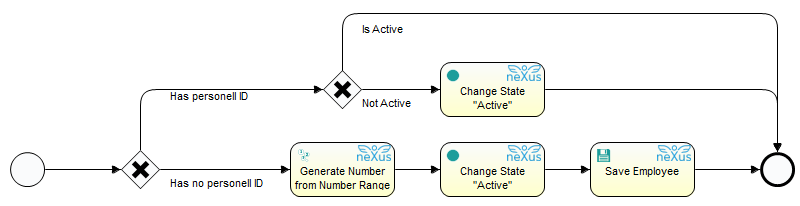
Technical reference
-
BaseProcEmployeeSyncActive
