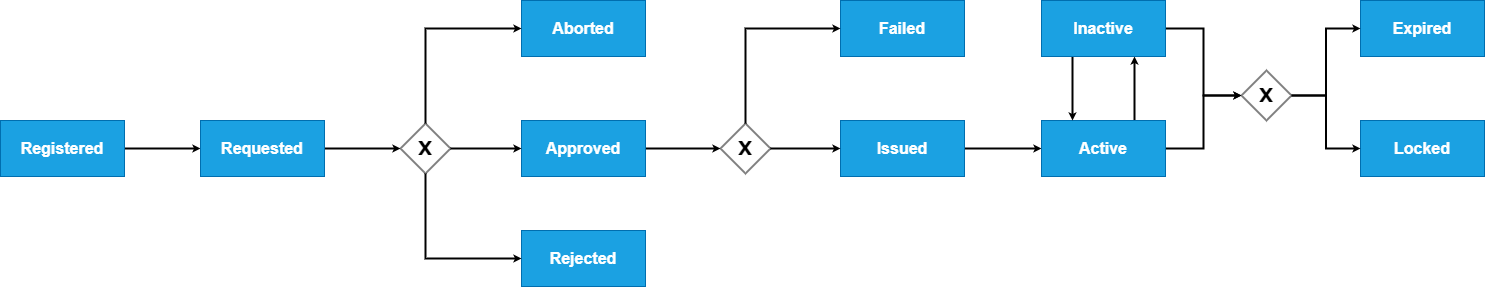This article describes the different states for a card in the Cards package in Smart ID use cases. Read more here: Smart ID Workforce use cases
This table gives the descriptions of the different states for a card:
|
Registered |
Requested |
Aborted |
Approved |
Rejected |
Failed |
Issued |
Active |
Inactive |
Locked |
Expired |
|---|---|---|---|---|---|---|---|---|---|---|
|
Start state. Used when a card is created. |
The card was requested. A card in this state can be approved, rejected or aborted. |
The card request was aborted. The requester of the card can abort a card request before it is approved or rejected. This is a final state. |
The card was approved. The card can be approved by an approver when it is in state Requested. An approved card is ready to be issued. |
The card was rejected. The card can be rejected by an approver when it is in state Requested. This is a final state. |
The card production failed. The production of the card failed and the card ends up in this state.
|
The card was issued. The card is successfully issued and is ready to be activated before use. |
The card is active. Related certificates will be valid. |
The card is inactive. Related certificates will be on hold. |
The card is locked. A card can be locked if it is in state active or inactive. This is a final state. |
The card has expired. The validity of the card has passed and the card is no longer usable. This is a final state. |