This article describes how to create a signing request for several persons to sign documents.
If only one person is to sign the documents, then use the command POST /sign instead. For more information, see Sign document with PDF Signing API.
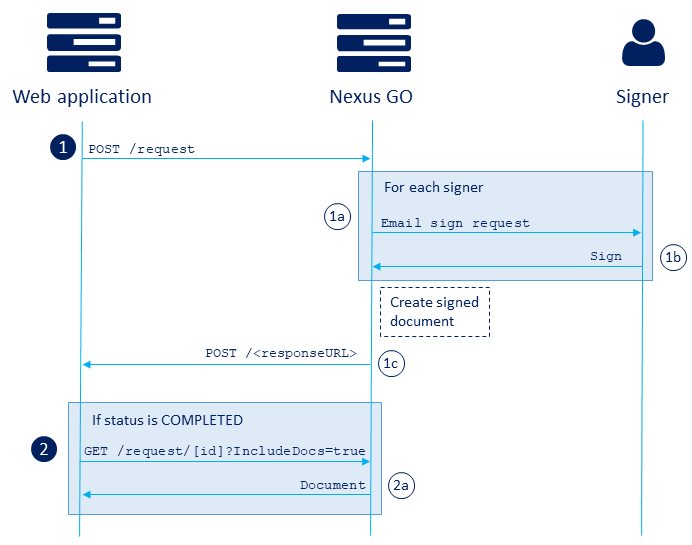
Create signing request step-by-step
-
The web application sends a signing request to Nexus GO, including the documents, a list of signers and signing methods and a response URL.
-
Nexus GO sends an email to each signer.
-
Each signer clicks the link in the email and signs the request in the PDF Signing portal with the required method.
-
When all the signers have signed the request, Nexus GO signs the documents and sends a callback to the specified response URL.
An automatic reminder is sent to signers that have not signed, when 75% of the time has passed. No reminder is sent if the Sign before date is less than four days from creation.
-
-
When the signing state is COMPLETED, the web application requests the documents from Nexus GO. For more information, see Get request status or signed document.Nexus GO returns the documents including the signatures of all signers.
Code example
To create a signing request with documents and signers, use the method POST /request. The access token that was received from the authentication must be included in the Header. For more information, see Authenticate to the PDF Signing API.
When used in your own application, you must provide a valid response URL for the callback response.
For more information on how to get the status of the request or the actual documents, see Get request status or signed document.
