Standard workflow
|
|
Actor |
Action |
Option |
Digital ID | Physical access |
|---|---|---|---|---|---|
|
1 |
Person |
Asks for a temporary smart card. |
- |
(tick) |
(tick) |
|
2 |
Registration officer |
In the Identity Manager Operator start page: selects Employee Temporary Card. |
- |
(tick) |
(tick) |
|
3 |
Registration officer |
Clicks on the process Create Temporary Cards and defines how many temporary smart cards that are going to be created. |
- |
(tick) |
(tick) |
|
4 |
Registration officer |
Clicks on Save requests. |
- |
(tick) |
(tick) |
|
5 |
Registration officer |
Continue with Mass-produce smart cards - Digital ID. |
- |
(tick) |
(tick) |
PcmProcOrderTemporaryCards
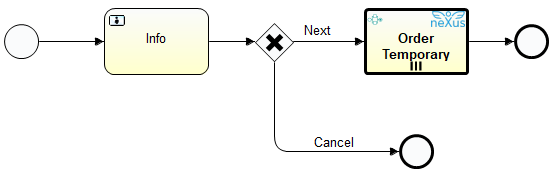
Technical references
|
Option |
Digital ID |
|---|---|
|
Create temporary smart card |
PcmProcOrderTemporaryCards (see image) |
