To manage server certificates, each server must first be registered. A server can be registered with or without an approval step.
Standard workflow
|
|
Actor |
Action |
Option |
|---|---|---|---|
|
1 |
In Identity Manager, selects Server registration with approval. Enters server data, such as Subject Alternative Name (SAN) IP, location, common name and SAN DNS. Selects one or two server responsibles from the registered employees. |
- |
|
|
2 |
Approves the registration.
|
No approval step. |
|
|
3 |
Server administrator |
Selects a method to receive the P12 certificate, either download directly or send via email to the Server certificate registration officer. |
- |
|
4 |
Identity Manager |
Creates a server record. Maps the selected Server responsibles to employee records. Sets the server to state Active. |
- |
|
5 |
Server responsibles |
Gets a notification email that the server was registered with related information about the server and Server responsibles. |
- |
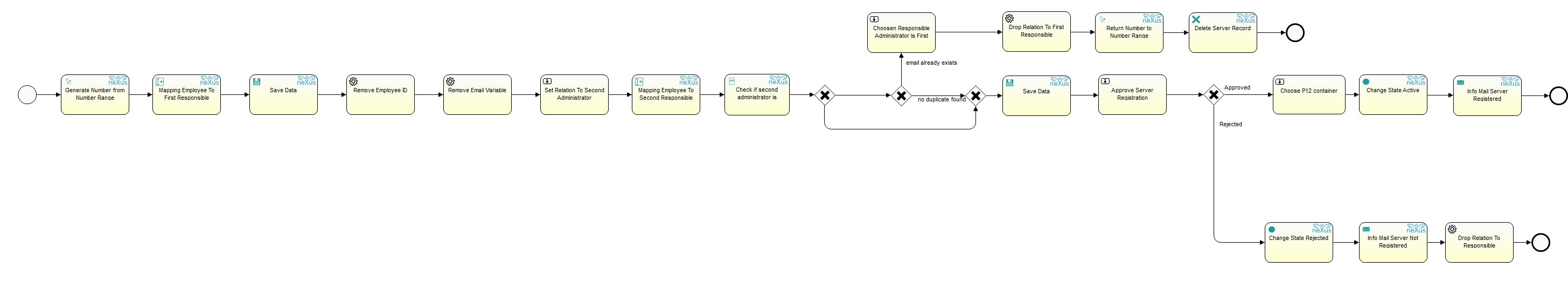
Technical reference
|
Option |
Process |
|---|---|
|
Server Registration with Approval |
ScmProcServerRegistrationWithApproval (see image) |
|
Server Registration without Approval
|
ScmProcServerRegistrationWithoutApproval |
