Integrate Card SDK
Card SDK can easily be integrated into the Nexus components Smart ID Physical Access component or Smart ID Identity Manager to enable card production on site.
Card SDK can also be integrated into any physical access control system, identity management system or business control system.
Read more here: Integrate Card SDK in your own application.
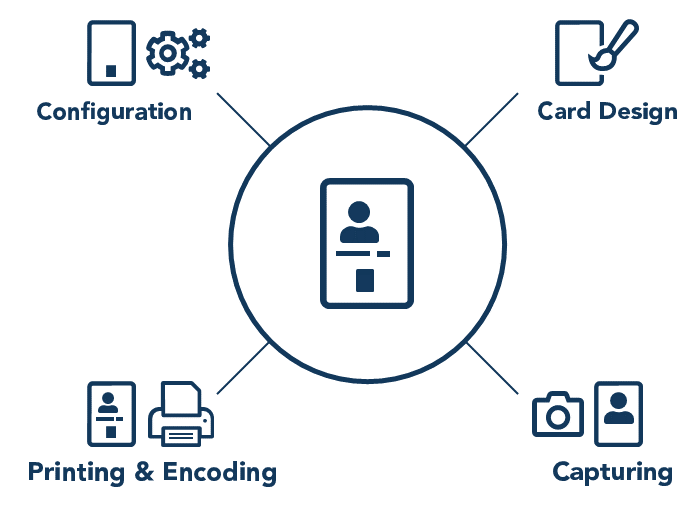
Smooth creation of custom-designed card layouts
Nexus Card SDK offers functionality for designing, encoding and printing access cards, smart cards and visual IDs and is used to manage and produce all types of RFID cards, contact chip and magnetic stripe cards.
Combine the following components to suit your organizations needs:
-
Visual identity – Get your access cards customized with a company logo and color scheme, personalized with a photo and personal data.
-
RFID technology – Choose one or combine two of the most common RFID-technologies (Radio-frequency identification) on high-quality cards with the original RFID chip.
-
Visual security elements – Add security elements to ensure that your photo ID cards are hard to forge.
Read more here: Design cards
Capture photos from different sources
You can capture photos, signatures, finger-prints and documents from different sources, for example, cameras, scanners and signature pads.
Card SDK supports a wide range of encoding types
Card SDK supports a wide range of encoding types. For RFID, for example, Mifare DESfire, Legic and EM.
Card SDK supports relevant printers
Card SDK support printers of different technologies: retransfer printers as well as direct-to-card printers.
Manage the card process
You will have a flexible and easy solution to create cards and print the access cards and visual IDs that your organization needs. You are in control when and where the cards/IDs will be produced. You can add or remove details to your card design and you can encode the cards the way you need to. You manage the card process in nearly any format and for any application.
Specification
Card printing and encoding
For more information, see Card SDK requirements and interoperability.
