Each employee has an assigned Entitlement approver, typically the nearest manager.
This workflow describes how to change the approver for a certain employee.
Standard workflow
|
|
Actor |
Action |
Option |
|---|---|---|---|
|
1 |
Entitlement requester |
Logs in to Identity Manager, goes to the SEARCH tab, selects Employee and clicks Search. In the result list, clicks on a specific record, and then on Change/Modify Approver on the right-hand side. In the displayed form, clicks Search to select an Entitlement approver. In EnableforUSSP, selects Yes to enable the employee to make entitlement requests in Smart ID Self-Service, or No to disable. |
- |
|
2 |
Identity Manager |
Saves the updated information in the employee record. |
|
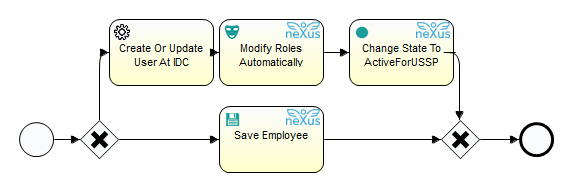
Technical references
-
PemProcChangeApprover
