Standard workflow
|
|
Actor |
Action |
Option |
|---|---|---|---|
|
1 |
In Identity Manager, searches for and selects a person. In Related objects, selects Mobile ID and then the profile. The profile opens. Under What do you want to do?, clicks Lock mobile ID. |
- |
|
|
2 |
Identity Manager |
Displays information on the following steps in the process, such as revoking certificates. If the mobile virtual smart card has a valid encryption certificate, a check box is shown, where the mobile ID administrator can select, if the encryption certificate should be revoked or not. |
- |
|
3 |
Identity Manager |
Deletes the mobile ID profile. |
- |
|
4 |
CA |
Locks all certificates related to the mobile ID profile. |
- |
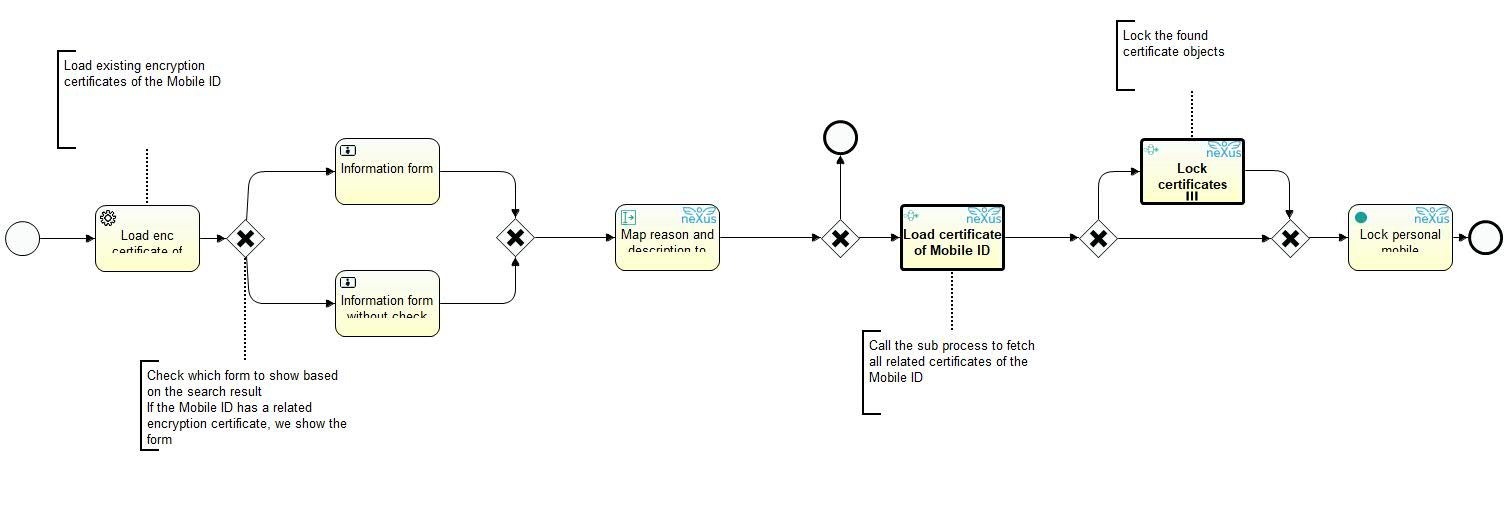
Technical reference
-
PcmProcLockPersonalMobile
