If a person needs to read old encrypted emails and the encryption certificate is locked, then the certificates can be recovered.
If a person forgot the password, then valid encryption certificates can be recovered to get a new password.
Standard workflow
|
|
Actor |
Action |
Option |
|---|---|---|---|
|
1 |
Software token user |
In Smart ID Self-Service: Clicks on Recover multiple softtoken. In the displayed form, selects one or multiple software tokens. Clicks Next. |
- |
|
2 |
CA |
Recovers the corresponding certificates. |
- |
|
3 |
Identity Manager |
Generates and displays passphrases for the certificates in Open Tasks, and shows the software token in Certificates. |
- |
|
4 |
Software token user |
For each software token, receives an email with the certificate attached in a PKCS#12 container and instructions on how to install the certificate locally. |
- |
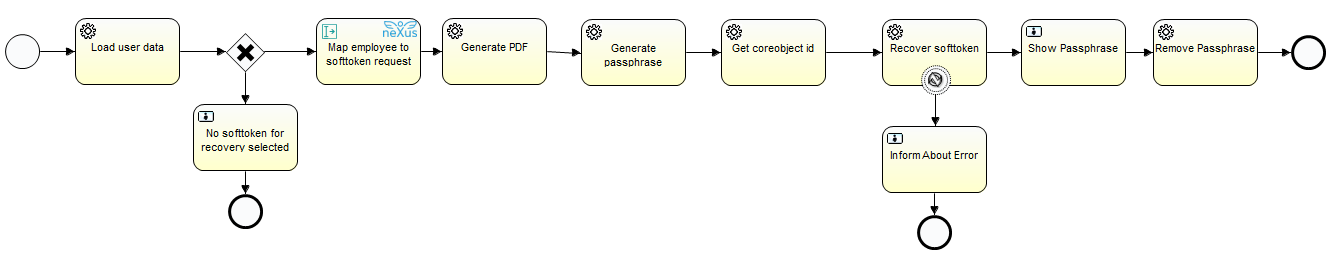
Technical references
-
PstmProcRecoverMultipleSofttoken
