A person that has an active mobile ID profile can go into the Smart ID Self-Service and renew the certificates.
By default, the renewal process creates tasks for all certificates stored on the profile that are about to expire within 30 days. This can be changed in Identity Manager Admin: Go to Home > Search configurations and open Search for mobile id certificates which will expire for editing. Change the number of days in the search criterion ${today.plusDays(30)}.
By default, the expiry check is triggered daily at midnight. This can be changed in Identity Manager Admin. Go to Home > Batch synchronization and open Search for expiring mobile Id certificates for editing. Adjust the cron expression which triggers the search for the certificates that are about to expire.
Standard workflow
|
|
Actor |
Action |
Option |
|---|---|---|---|
|
1 |
Mobile ID user |
In Smart ID Self-Service, gets an Open Task to renew a certificate that is about to expire. Clicks on the task to start the renewal process. |
- |
|
2 |
Identity Manager |
Displays instructions on how to do the renewal, including opening the mobile ID app. |
|
|
3 |
Mobile ID user |
Follows the instructions and opens the mobile ID app. Approves or rejects the renewal request directly in the app. |
|
|
4 |
CA |
Revokes all the existing certificates on the mobile ID profile and issues new certificates. |
|
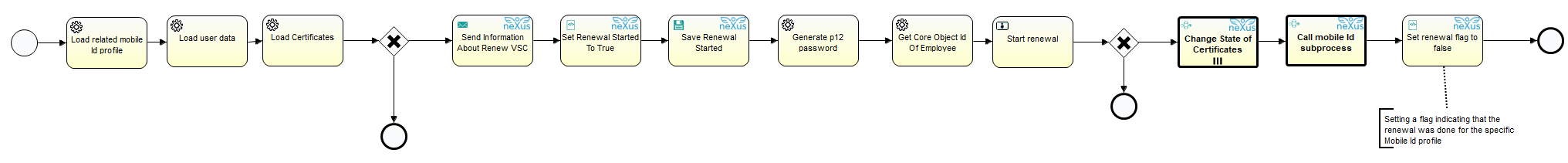
Technical references
-
PcmProcRenewMobileId
