Standard workflow
|
|
Actor |
Action |
Option |
Physical ID | Digital ID |
|---|---|---|---|---|---|
|
1 |
Person |
Asks to renew the card. |
- |
|
(tick) |
|
2 |
Registration officer or Card production administrator |
In Identity Manager: Browses for the person, finds the card, and selects Renew card. Edits person data if needed. |
- |
|
(tick) |
|
3 |
Card production administrator |
Puts the card in the card reader and renews the card. |
- |
|
(tick) |
|
4 |
Identity Manager |
Removes expired authentication and signing certificates from the card. Keeps and reuses old encryption certificates.
|
- |
|
(tick) |
|
5 |
CA |
Issues a set of new certificates, as needed. The certificates are stored in Identity Manager and on the smart card. |
- |
|
(tick) |
|
6 |
Registration officer |
Prints a PIN information letter. |
Alternatively, the PIN information is sent by email. |
|
(tick) |
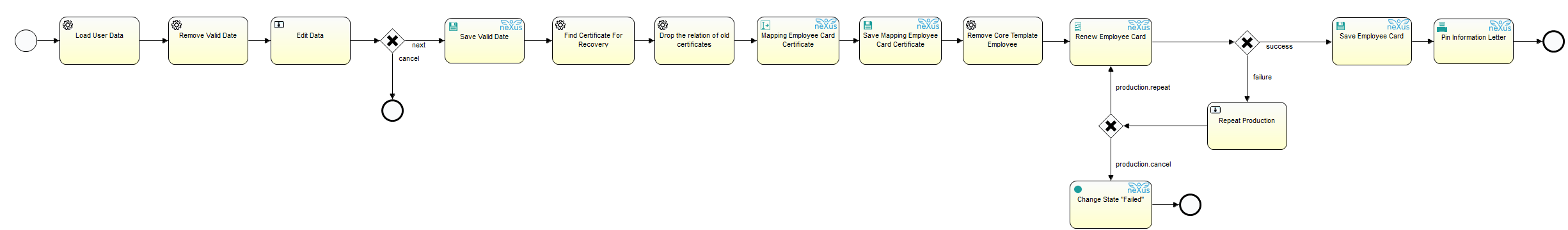
Technical reference
-
PcmProcRenewEmployeeCard
