When a software token is expiring, then it can be renewed in Smart ID Self-Service.
Standard workflow
|
|
Actor |
Action |
Option |
|---|---|---|---|
|
1 |
Identity Manager |
On a configurable interval, Identity Manager runs the Expiry check, which finds all software token certificates that will expire within the coming period. For each affected user, the steps below are done. |
Automatically requests to renew all software tokens that belong to active users. |
|
2 |
Self-service user |
Receives an email with instructions. Logs in to Smart ID Self-Service and chooses Renew software token. |
- |
|
3 |
Identity Manager |
Revokes expired authentication and signing certificates. Keeps and reuses old encryption certificates. |
- |
|
4 |
CA |
Issues a set of new certificates, as needed. The certificates are stored in Identity Manager. |
- |
Smart ID Self-Service renewal
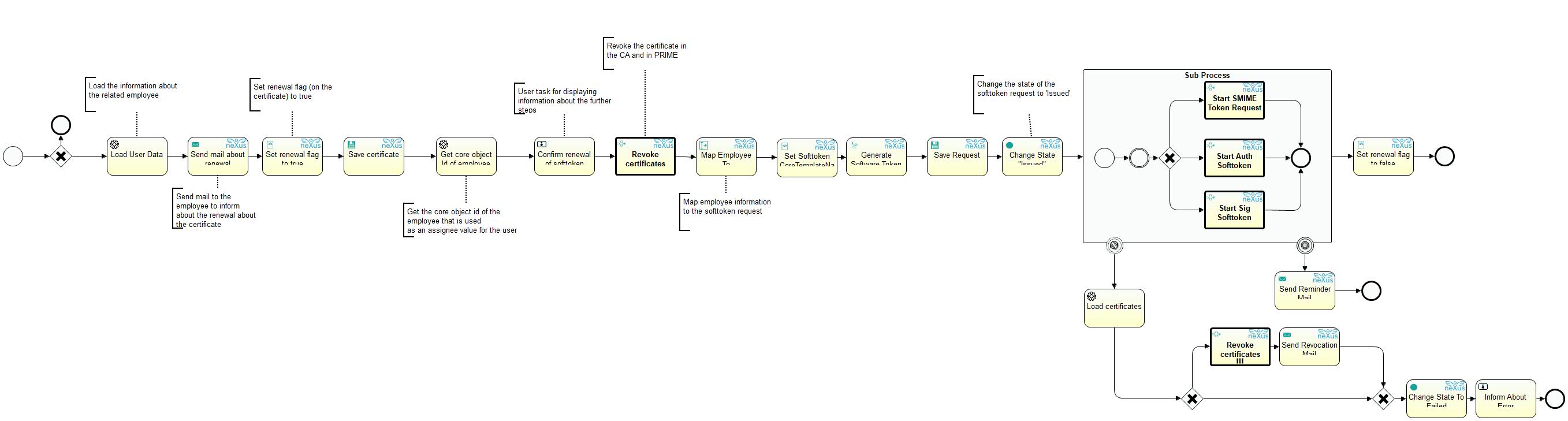
Technical reference
-
PstmProcSubSubProcRenewSofttoken
