When the PIN is forgotten or the virtual smart card is blocked, then it can be reset.
Standard workflow
|
|
Actor |
Action |
Option |
|---|---|---|---|
|
1 |
Virtual smart card user |
In Smart ID Self-Service: Clicks the Credentials tab, selects the virtual smart card and then Reset PIN. |
Registration officer starts the process in Identity Manager. |
|
2 |
Smart ID Desktop App |
Starts and prompts the user to confirm PIN unblock. |
- |
|
3 |
Virtual smart card user |
Confirms and enters a new PIN. |
- |
|
4 |
Smart ID Desktop App |
Encrypts and stores the PIN on the trusted platform module (TPM). |
- |
|
5 |
Identity Manager |
Confirms that the PIN reset was successful. |
- |
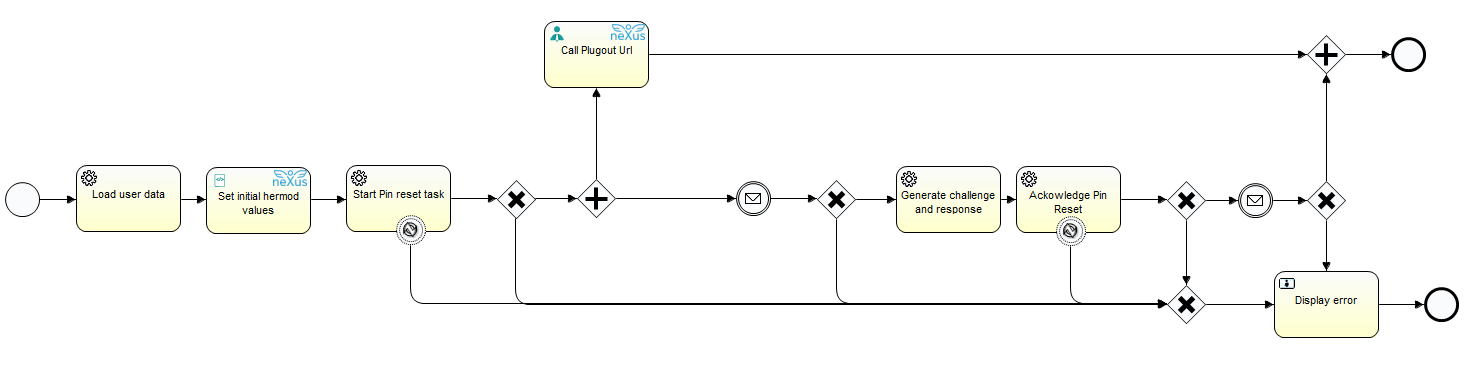
Technical reference
-
PcmProcResetPinOnVirtualSmartCard
