This article describes how to update an access group for Physical access in Smart ID Identity Manager.
Standard workflow
|
|
Actor |
Action |
Option |
|---|---|---|---|
|
1 |
In Identity Manager, browses for the access group that should be updated. |
|
|
|
2 |
Identity Manager |
Displays a form where the existing name of the access group can be changed |
- |
|
3 |
Identity Manager |
Updates the access group name. The provided name is checked for uniqueness. If a message is displayed, such as The access group you want to create, already exists. Please choose another name, then another name has to be provided. |
- |
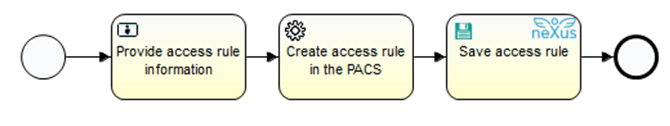
Technical reference
-
PemProcUpdateGroup
