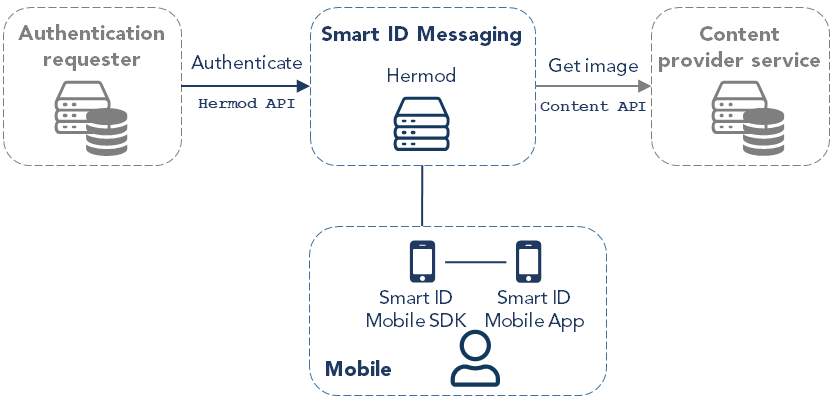
Example - Authentication command with remote image data
The authentication command in the Hermod API, POST /rest/command/authenticate, contains a "description" section.
Here is an example:
"authCommand": {
"params": {
...
"description": [
...
{
"content_type": "image/jpeg",
"data": "BASE64 ENCODED IMAGE....",
"content_encoding": "base64",
"key": "auth_image",
"description": "Verify that image is equal",
"visible": true
}
]
}
The content_type and the data element with base64-encoded data above can be replaced with a reference to remote data using the content provider instead.
"authCommand": {
"params": {
...
"description": [
...
{
"content_type": "application/hermod+content-id",
"data": "AUTH:4018e11f-1209-45f5-ade7-e59004e10745",
"key": "auth_image",
"description": "Verify that image is equal",
"visible": true
}
]
}
It's then up to the content provider to return the correct base64 image data, content_type and content_encoding.
Define authenticate image
An authenticate image can be defined in two ways: by including the actual data or by pointing to a content provider service where the image data is stored. This section describes what to set when using remote data.
|
Parameter |
Value |
Description |
|---|---|---|
|
"content_type" |
"application/hermod+content-id" |
Content type to indicate that the data element has a reference to remote data. |
|
"data" |
"<unique identifier>" Example:
|
Unique identifier for the image data in the content provider, which is defined by |
If you need to set up a content provider, see Requirements on content provider API.
