Standard workflow
|
|
Actor |
Action |
Option |
|---|---|---|---|
|
1 |
Entitlement requester |
Logs in to Identity Manager, goes to the SEARCH tab, selects Employee and clicks Search. In the result list, selects an Employee, and then clicks on Access Right for a certain entitlement in Related Objects. On the Access Right page, selects Withdraw Entitlement. |
- |
|
2 |
Identity Manager |
Sets the state of the request to Withdrawn. |
- |
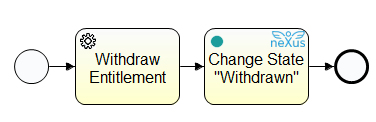
Technical reference
|
Option |
Process |
|---|---|
|
Withdraw entitlement |
PemProcWithdrawEntitlement (see image) |
|
Withdraw multiple entitlements |
PemProcWithdrawMultipleEntitlements |
