This article describes how to withdraw entitlements from an access rule for Physical access in Smart ID Identity Manager.
Standard workflow
|
|
Actor |
Action |
Option |
|
1 |
In Identity Manager, browses for the access rule and selects the entitlement in the related objects view that should be withdrawn |
- |
|
|
2 |
Identity Manager |
Sends information to the PACS to withdraw the particular entitlement from the access rule |
|
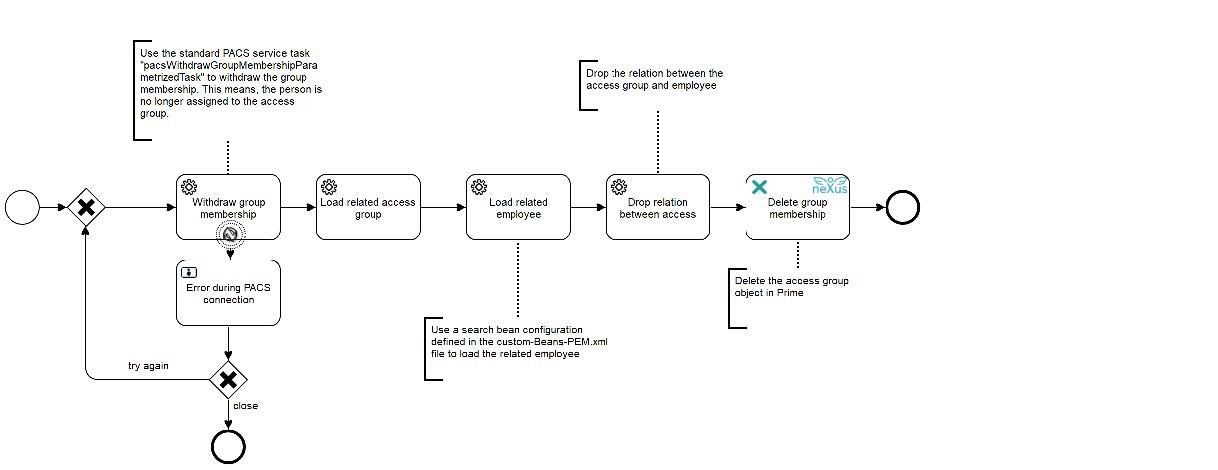
Technical reference
-
PemProcWithdrawEntitlementFromAccessRule
