Latest update date of this article:
2025-02-10
General information
Two XSS vulnerabilities have been discovered in Nexus Digital Access.
Versions affected
All Digital Access versions currently not EOL are affected by these vulnerabilities.
Resolution
A patch version has been released to fix the XSS vulnerabilities in Digital Access 6.8.x. This version is called Digital Access 6.8.1 and it is available for download through the Support Portal (or by upgrading the versiontag.yml in the Docker Swarm setup). The version includes fixes for two XSS vulnerabilities, and it is highly recommended to upgrade to this release. See Release Notes Digital Access 6.8.1 for more information.
Patch versions are also available for the remaining minor versions still in support:
-
Digital Access component version 6.7.4
-
Digital Access component version 6.6.2
-
Digital Access component version 6.5.3
The versions are available for download from the Support Portal (or the suggested method to upgrade versiontag.yml).
These releases also contain fixes for less critical vulnerabilities that have been discovered after the release of the previous maintenance version in that minor release. See the respective release notes (linked above in the bullet list) for the contents of each version.
If upgrade to a patched version can not be completed currently, see the steps below to manually avoid the vulnerabilities.
Step-by-step instruction to resolve and remove the vulnerabilities
-
Make sure that cookies are handled securely. In the Administration service: Go to Manage System > Access Points > Manage Global Access Point Settings > Advanced settings
The following checkboxes must be checked:
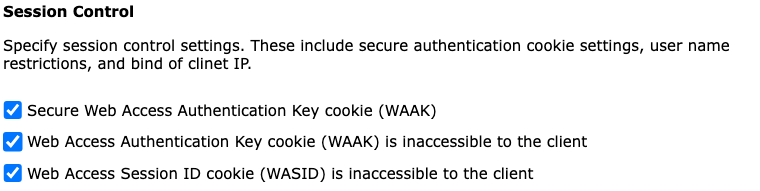
-
Click Browse in the upper right corner of the window.
-
Locate the passwordSet.js file under access-point/built-in-files/wwwroot/wa/scripts
-
Click the edit symbol (sheet with a pencil) and edit the file as explained below:
-
In the method loadPage locate this row:
$(".form-message").html( decodeUrlParameter(decodeURI( message ) )) ;Change it (by replacing html with text) to:
$(".form-message").text( decodeUrlParameter(decodeURI( message ) )) ; -
In the method displaySuccessMessage locate this row:
$(".form-message").html( decodeUrlParameter( message ) );Change it (by replacing html with text) to:
$(".form-message").text( decodeUrlParameter( message ) );
-
-
Click Save and close the browser window.
-
Click Publish (it may not be blue at this point but it will still work).
