Standard workflow
|
|
Actor |
Action |
Option |
|---|---|---|---|
|
1 |
Virtual smart card user |
In Smart ID Self-Service: Selects Provision certificates to virtual smartcard. A predefined selection of certificates will be provisioned. By default, this includes an authentication and a signature certificate. If encryption certificates are available for recovery, a form is displayed to select certificates to be restored. Clicks Next. |
- |
|
2 |
Smart ID Desktop App |
Starts and activates a smart card profile. |
- |
|
3 |
Virtual smart card user |
In Smart ID Desktop App: Enters a PIN. |
- |
|
4 |
Smart ID Desktop App |
Creates key pairs on the trusted platform module (TPM). |
- |
|
5 |
CA |
Issues certificates. The certificate is stored in Identity Manager and on the TPM. |
|
|
6 |
Virtual smart card user |
In Smart ID Desktop App: Confirms the new certificate. |
|
|
7 |
Identity Manager |
Displays the virtual smart card in Credentials tab in Smart ID Self-Service. |
- |
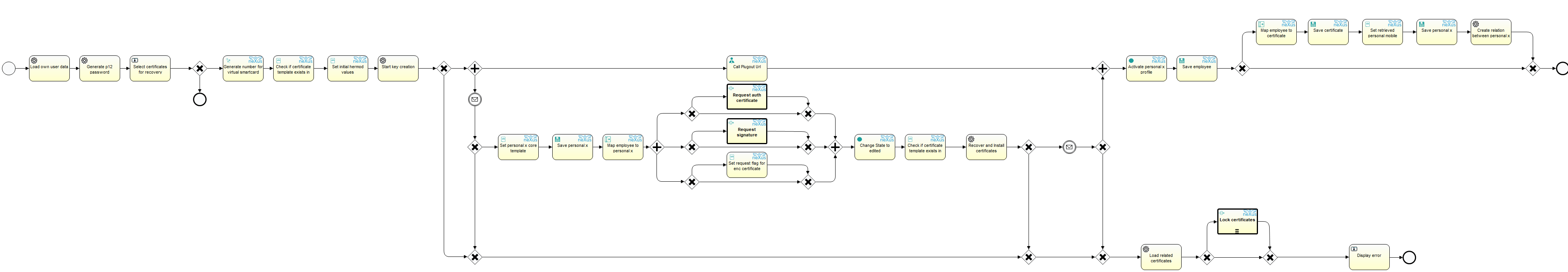
Configuration options
Change the selection of certificates:
-
In Identity Manager Admin, open the process Provisioning certificate to virtual smartcard (PcmProcProvisioningCertificateToVSC).
-
Edit the form Info (PcmFormSelectCertificatesForVirtualSmartcard).
-
Enable or disable these certificates fields, who should be issued (Authentication, Signature or Encryption Certificate).
Technical reference
-
PcmProcProvisioningCertificateToVSC
