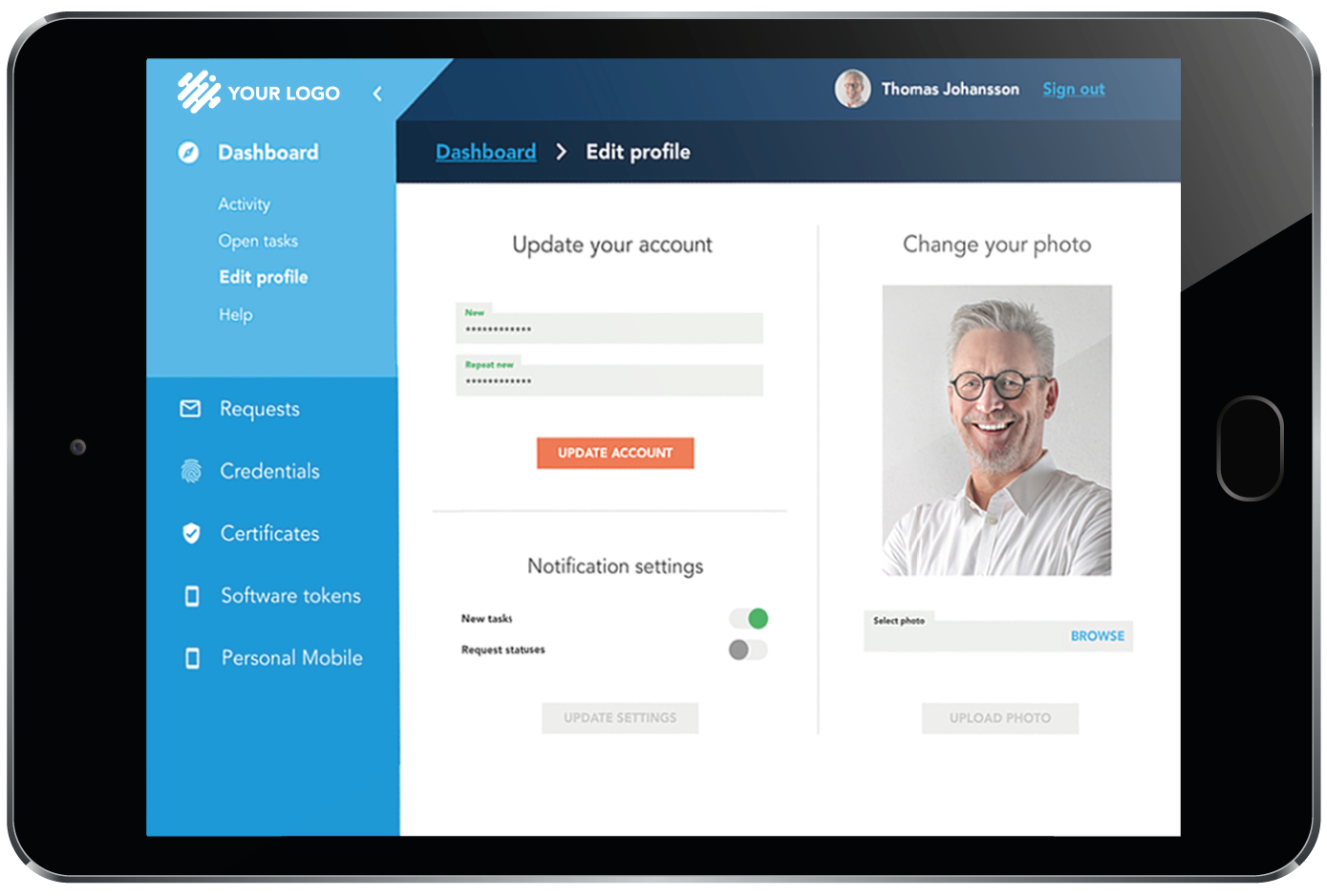
Trusted identities made easy
Trusted identities are fundamental to the modern enterprise. It enables digital business and establishes unique identities for persons within the organization. The key to issuing and managing these trusted identities in an easy way is to use the Nexus GO Workforce service.
Organizations need to provide secure access to employees, customers, and partners — who rely on a wide range of apps and mobile devices. Trusted identities with credentials stored in smart cards and mobile devices enable the Zero Trust concept providing functions as 2-factor-authentication, digital signatures, and encryption.
Benefits with Go Workforce as a service
-
Development: You will benefit from always using the most up-to-date software as well as common criteria certified software to issue digital identities.
-
Installation and configuration: We will set up and configure the solution and also ensure that your integrations are done. Read more in GO Workforce software installation guide.
-
Operation: Nexus' expert team ensures that your solution is kept secure, available and reliable over time.
-
Use: Your registration officers will use the administration interface and your end-users will use the self-service portal. Both tools are easy to use and reliable.
Simplified lifecycle management
GO Workforce simplifies the lifecycle management of identities and credentials based on certificates through streamlined processes. During the on-boarding process, a customer-specific certificate authority (CA) will be deployed in Nexus secure cloud. To issue identities can be handled by your registration officer or by the end-users through the self-service portal, depending on your requirements. Read more in GO Workforce credentials.
Flexibility
GO Workforce provides flexibility. You can enable trusted identities stored on a smart card, virtual smart card or a mobile virtual smart card, and hardware security keys for two-factor authentication and digital signing. Read more in GO Workforce service options.
Overview of the service

|
Self-Service portal |
In the self-service portal, identity and credential management tasks, such as requesting, approval, download, and PIN reset, can be made directly by the credential owner. The self-service portal can be used with all common browser types and on all common mobile devices. |
|---|---|
|
Registration officer |
Your registration officers will use the administration interface. It has an easy-to-use web interface where they can manage identities, cards and credentials and run predefined queries, reports, filters and statistics. The available tasks depend on the configuration. |
|
Physical ID |
Physical ID includes best practices use cases to personalize, issue and manage cards with visual ID and RFID. You can issue permanent or temporary corporate ID cards for users. |
|
Digital ID |
Digital ID includes best practice use cases to manage digital IDs in the enterprise. You can issue and manage smart cards, virtual smart cards, mobile virtual smart cards, hardware security keys and software tokens with PKI certificates for users. |
Specification
Digital identities, based on certificates, can be stored on:
-
Smart card
-
Virtual smart card
-
Mobile virtual smart card
-
Hardware security keys
-
Software tokens
Physical ID cards:
-
Name, photo and company logo printed on card
-
RFID-information (for use in e.g. Physical Access Control Systems or Follow me print)
-
Contact PKI smart card (for use with a physical card reader, external or built-in)
-
Contactless PKI smart card with NFC (for use in a shared mobile device environment)
