The concept of Production Partner is a partnership between Nexus and a card personalization partner, referred to as Production Partner below. The service Nexus GO Cards 2.0, referred to as NGOC below, acts as data collector from, and data presenter to, the end customer. Production, personalization and shipment is handled by the Production Partner.
Communication
An end customer creates an order in NGOC via the Card Management Portal or the REST API.
The communication between NGOC and the Production Partner is done over Message Queues set up by Nexus in Azure.
A Production Partner will have one queue for communication from NGOC, independent of the number of end customers, and one queue for communication back to NGOC. The Production Partner is limited to read access on the queue for traffic from NGOC and write access on the queue to NGOC. The access to the queues requires credentials which will be shared with the Production Partner during the integration setup process.
Orders ready for production are published on the queue by NGOC for retrieval by the partner, the Production Request. In the following text this communication will be referred to as sending and receiving requests or notifications.
Reports of personalized cards with readouts and other relevant information are sent by the Production Partner to NGOC via the corresponding queue, Card Produced Notification.
Once there has been a shipment done by the Production Partner, containing all cards and accessories, or just parts of them, a Shipment Notification is sent.
Both these notifications are acknowledged by NGOC, Produced Ok Notification and Shipped Ok Notification.
In case of an error at either end, an Error Notification should be sent.
Order and production flow
The sequence diagram below depicts the complete flow for card ordering in Nexus GO Cards 2.0 and personalization and shipment at a Production Partner.
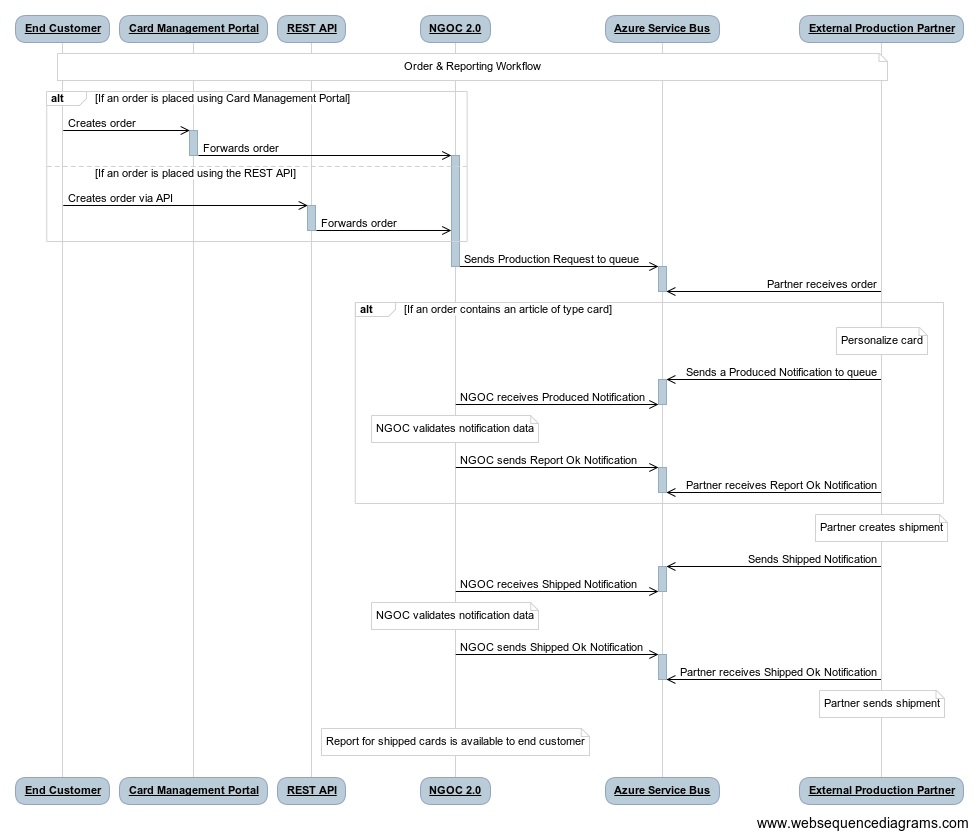
Error handling
If there is an error in the validation or interpretation of a request or notification, the message should still be confirmed/consumed, and an Error Notification should be sent to the counterpart. This applies in both directions. That is, if a Production Request has some error the Production Partner should send an Error Notification back to NGOC. In the corresponding way, if NGOC experiences a problem with a notification from the Production Partner, there will be an Error Notification sent. Below are some example diagrams.
Production Notification Error
If NGOC finds an error during the validation of the Production Notification the flow will be as in the diagram below.
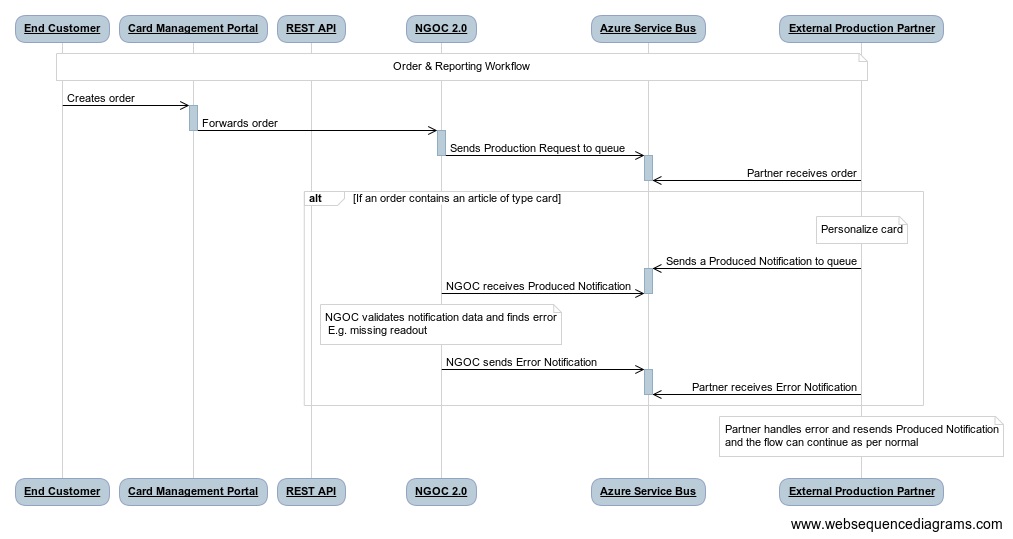
Shipped Notification Error
If NGOC finds an error during the validation of the Shipped Notification the flow will be as in the diagram below.
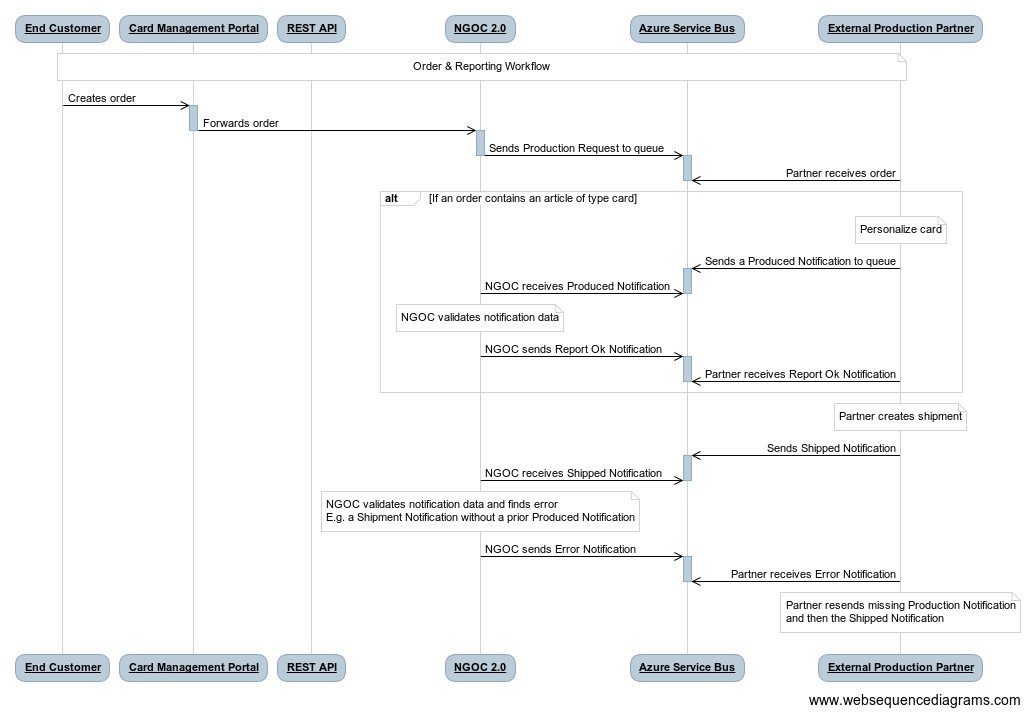
Partial Delivery
In cases where a single shipmentId contains multiple cards or accessories that cannot be shipped together due to for example logistical constraints, the following procedure shall be applied:
-
Initial Notification: A notification shall be sent for all cards and accessories included in the first shipment.
-
Subsequent Shipments: For each subsequent shipment containing items from the same original shipmentId, a new Shipped Notification shall be sent, indicating the specific items included in that shipment.
Partial or separate deliveries resulting from this process shall be appropriately handled within the NGOC system and in communications with the end customer.
Message types
This section gives some general information about the different message types. For more information about the messages, examples, and instructions on how to generate code, see https://prodpartner.cards.nxsas.com/index.html.
Production Request – EXTERNAL_PRODUCTION_REQUEST_SENT
This message is sent from NGOC to the Production Partner.
General information and restrictions:
-
Each message contains data for one card, and only one, together with optional accessory orders.
-
The shipmentId can be shared by several Production Requests.
Purpose:
-
To transfer the order data, collected by NGOC, to the Production Partner.
Optional Information:
-
A recipient and/or companyName are mandatory
Card Produced Notification - EXTERNAL_PRODUCTION_CARD_PRODUCED
This message is sent from the Production Partner to NGOC.
General information and restrictions:
-
One message per card.
-
A Production Notification needs to be sent and acknowledged, prior a Shipped Notification can be sent for the corresponding card
Purpose:
-
For NGOC to validate the read outs (for example a chip ID) to make sure that a valid report can be presented to the end customer
Optional Information:
-
The expected content of the reportData is presented in the Production Request
Shipped Notification - EXTERNAL_PRODUCTION_SHIPPED
This message is sent from the Production Partner to NGOC to inform about a shipment.
General information and restrictions:
-
Each message pertains to a single, unique NGOC shipment identified by a specific shipmentId.
-
While the notification focuses on the specific cards and accessories included in the shipment, it does not need to encompass all cards sharing the same shipmentId.
-
All shipped cardIds and corresponding accessories must be included.
-
If cards or accessories for several shipmentIds have been shipped together, the corresponding number of shipment notifications needs to be sent
-
The message must not be sent before receiving a REPORT_OK status for all produced cards within the shipment.
Purpose:
-
To inform NGOC about the upcoming dispatch of a shipment, either complete or partial.
-
To facilitate reporting to the end customer.
Optional Information:
-
A notification email can be sent by NGOC to the end customer upon shipment dispatch.
-
If available, carrier details such as tracking ID can be included in the notification email.
Report OK Notification - EXTERNAL_PRODUCTION_REPORT_OK
This message is sent from NGOC to the Production Partner.
General information and restrictions:
-
One message per card.
-
A Production Notification needs to be sent and acknowledged; prior a Shipped Notification can be sent for the corresponding card.
Purpose:
-
To inform the Production Partner that the readouts and other report data were valid. This is a response to the Produced Notification.
Optional Information:
-
If the Production Notification is not valid, NGOC will instead publish an Error Notification
Shipped OK Notification - EXTERNAL_PRODUCTION_SHIPPED_OK
This message is sent from NGOC to the Production Partner.
General information and restrictions:
-
One message per shipment.
Purpose:
-
To inform the Production Partner that the data in the notification were valid. This is a response to the Shipped Notification.
Optional Information:
-
If the Production Notification is not valid, NGOC will instead publish an Error Notification
Error Notification - EXTERNAL_PRODUCTION_ERROR
This message goes in both directions between NGOC and the Production Partner, when there is a problem in the corresponding message.
General information and restrictions:
-
Error Notifications can be sent in both directions
-
An erroneous or invalid message should be consumed by the recipient, that is, removed from the queue and then an Error Notification should be sent in the opposing direction to inform the counterpart of the error
-
The different errorCodes are available under https://prodpartner.cards.nxsas.com/index.html#operation-send-error.publish
-
The details field is a string giving more detailed information about the error
Purpose:
-
To inform the sending counterpart that a received message or notification has some type of error
