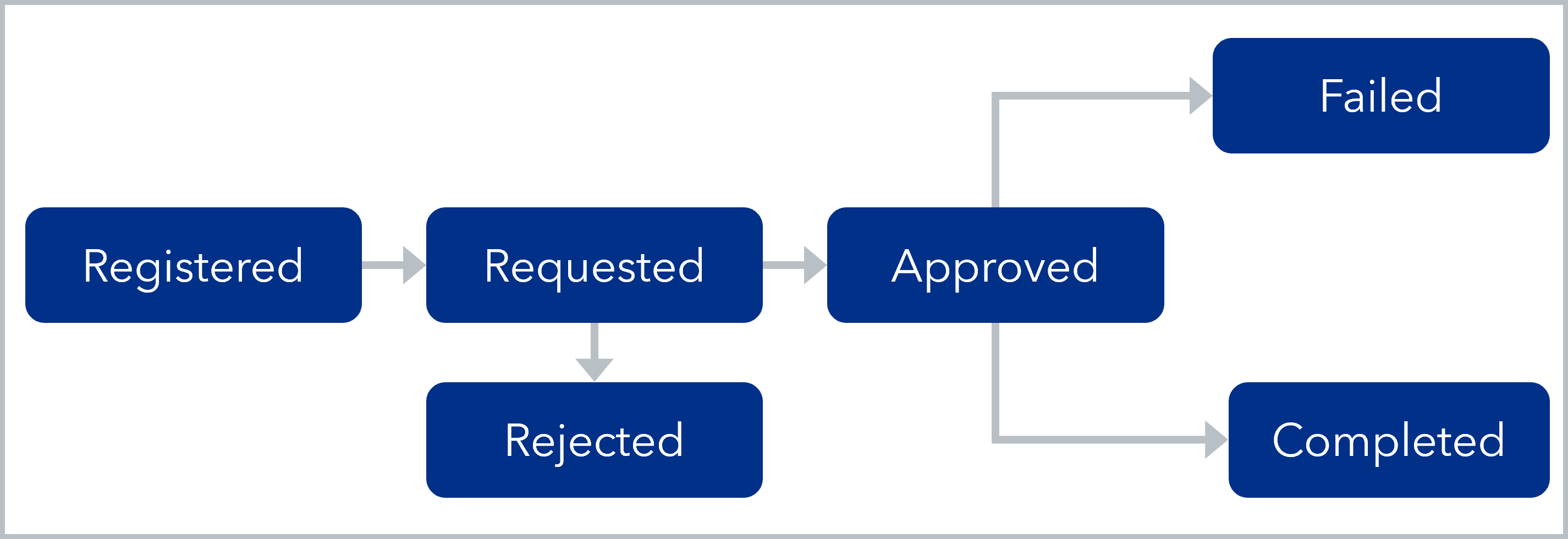This article describes the different states for assets, certificate profiles, certificates and requests in the Workplace package in Smart ID Identity Manager. For more information, see Smart ID Workplace use cases.
Asset
|
Active |
Inactive |
Pending |
|---|---|---|
|
The start state. |
The asset is inactive. |
The asset is in state 'Pending'. |
|
All new created assets will be 'Active'. |
The asset cannot be used temporarily. It is not possible to make any enrollment requests. |
A valid certificate profile must be assigned by using a dedicated process to change the state back to 'Active'. |
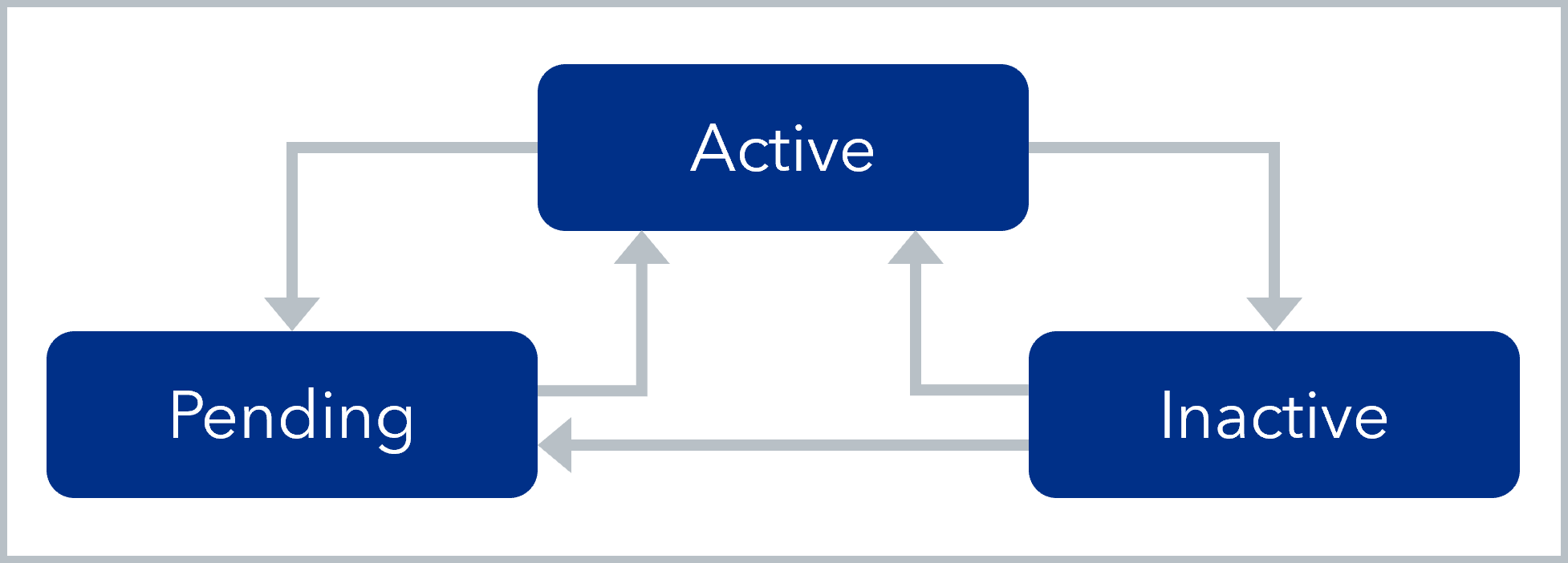
Certificate profile
|
Active |
Inactive |
|---|---|
|
The start state. |
The certificate profile is inactive. |
|
All new created certificate profiles will be 'Active'. |
The certificate profile cannot be used temporarily. It is not possible to make any enrollment requests. |
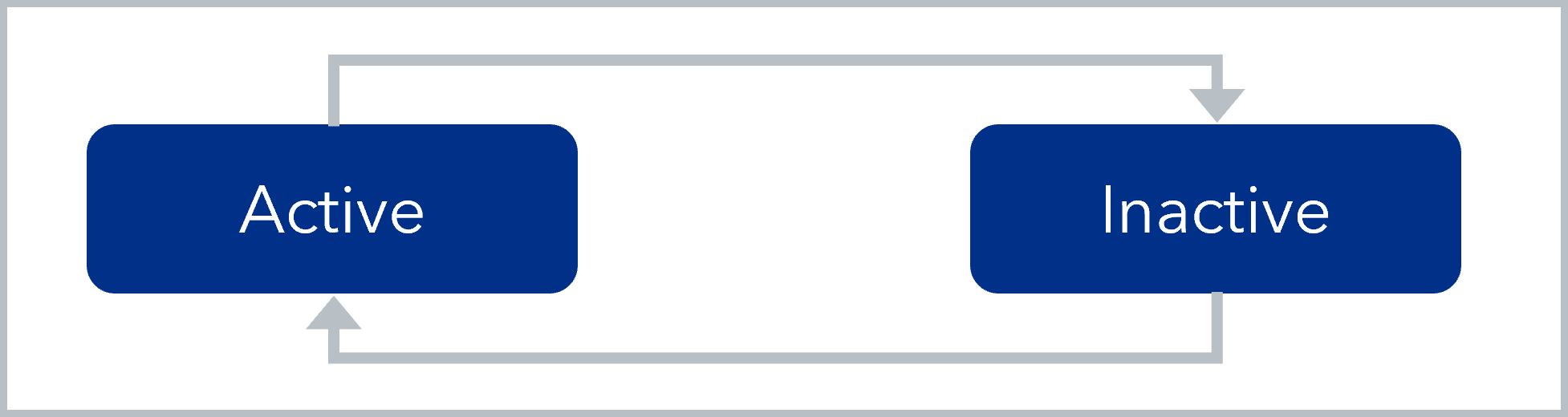
Certificate
|
Certificate requested |
Certification state |
Reason/description |
Registered |
Deregistered |
|---|---|---|---|---|
|
Used in context with P10/P12. The manually provided data for a P10/P12 request is bundled to a certificate object in Identity Manager, having the state 'Certificate requested' until the actual P10/P12 certificate is retrieved. |
|
Key compromised: The certificate will no longer be used. The private key is compromised and the public key is revoked. |
The certificate is registered via SCEP/ACME. |
The certificate is deregistered via SCEP |
|
Superseded: The certificate will no longer be used. A new request for a certificate has been done to replace the existing certificate. |
||||
|
Cessation of operation: The certificate will no longer be used. The certificate holder does not own all of the domain names in the certificate anymore. |
||||
|
Privilege withdrawn: The certificate was misused or the certificate subscriber has violated one or more material obligations under the subscriber agreement or terms of use. |
||||
|
Affiliation changed: The certificate will no longer be used. The organization's name or other organizational information in the certificate has changed. |
||||
|
Rejected: If an enrollment request or a request for locking a certificate is rejected, the state of the certificate object changes to 'Rejected'. |
||||
|
Certificate expired: The certificate is no longer valid. |
||||
|
Requested: Used in context with SCEP/ACME. The manually provided data for a SCEP/ACME registration is bundled to a certificate object in Identity Manager, having the state 'Requested' until the actual SCEP/ACME registration has been executed successfully. |
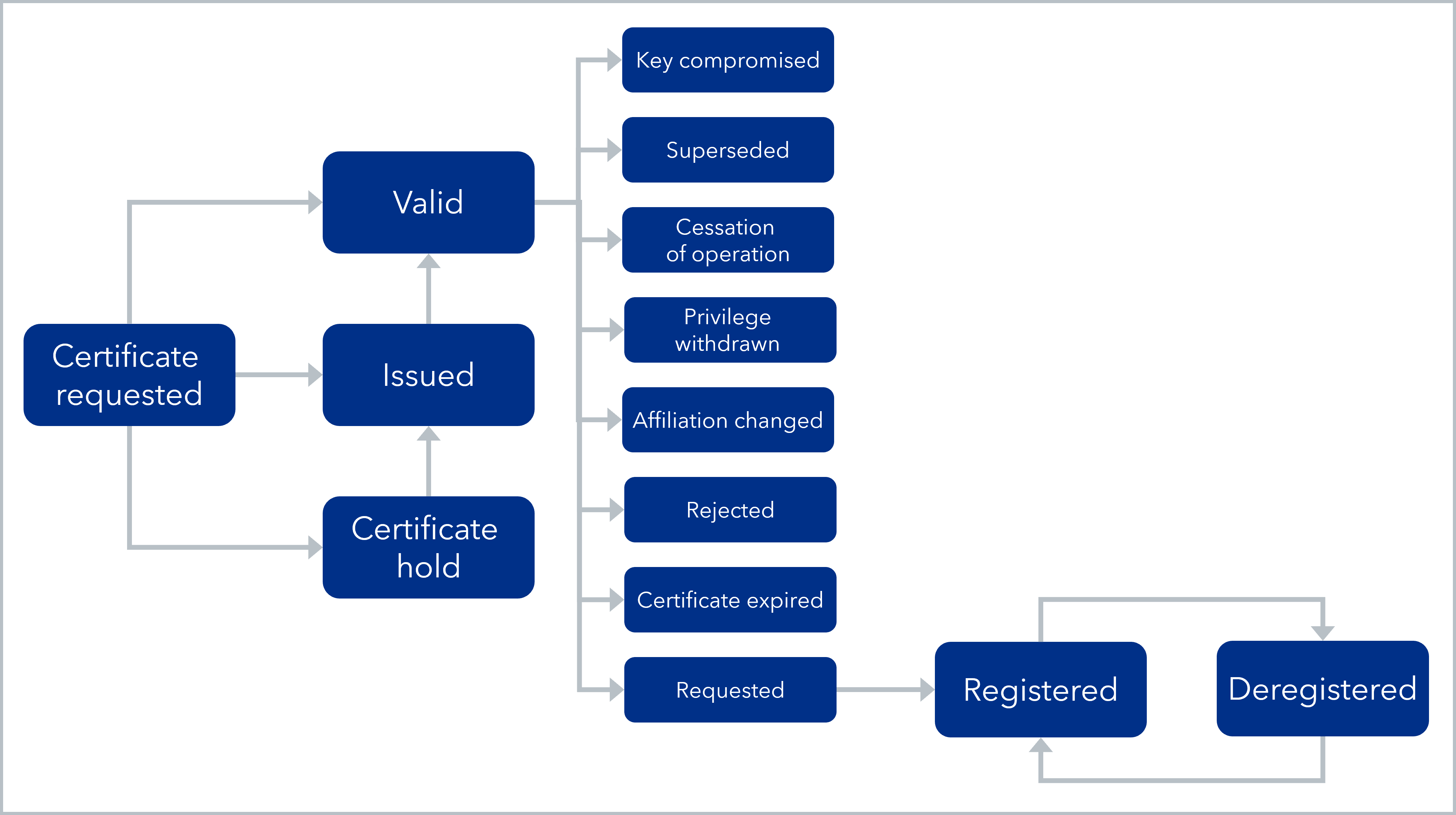
Request
|
Registered |
Requested |
Approved |
Rejected |
Failed |
Completed |
|---|---|---|---|---|---|
|
The start state. |
The request is sent for approval. |
The request is approved. |
The request is rejected. |
Something went wrong during the request creation. |
The request has been successfully completed. |
|
The request is created with initial information. |