Standard workflow
|
|
Actor |
Action |
Option |
|||
|---|---|---|---|---|---|---|
|
1 |
Registration officer |
In Identity Manager: Adds a new person and enters the person data. |
- |
(tick) |
(tick) |
(tick) |
|
2 |
Identity Manager |
Saves the person data. |
- |
(tick) |
(tick) |
(tick) |
|
3 |
Identity Manager |
Stores the person data in the Physical Access component. |
- |
|
|
(tick) |
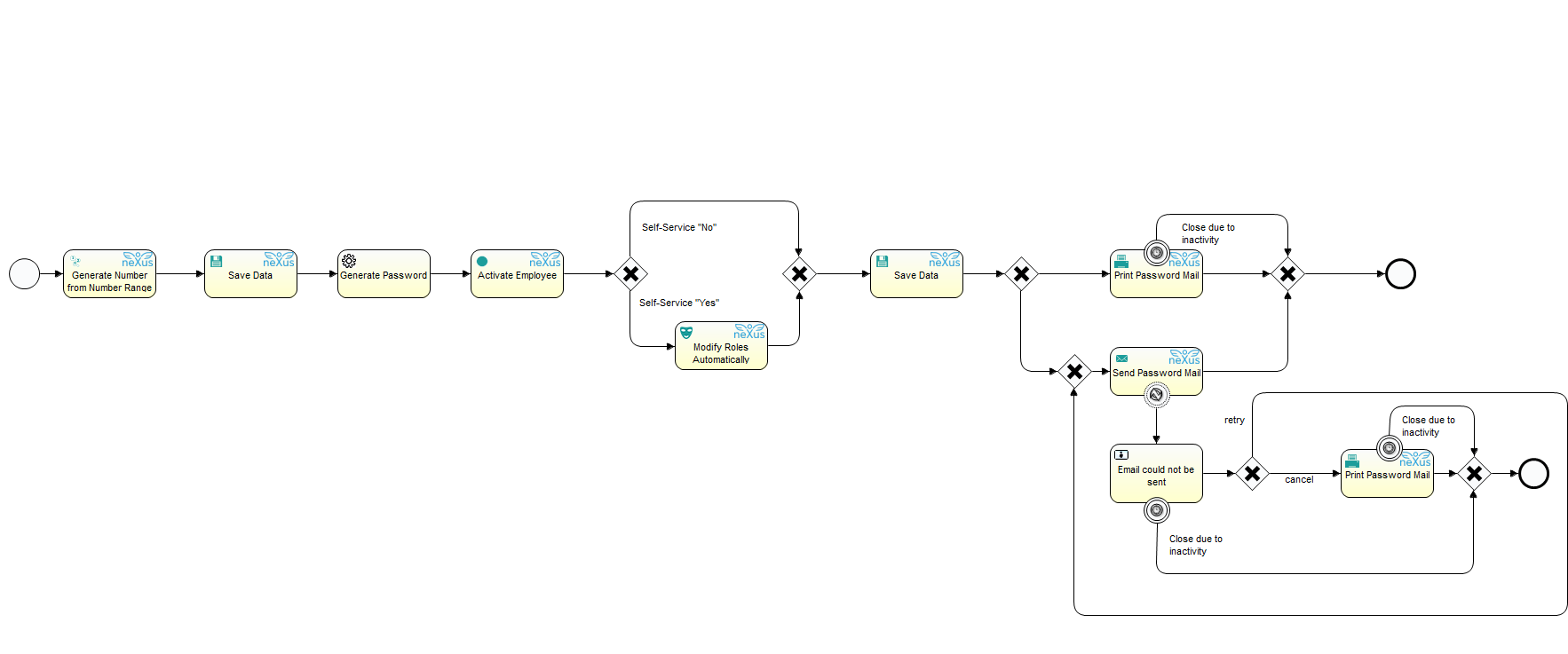
Configuration options
Change the provisioning of password information
-
In Identity Manager Admin, open the process Create Employee (BaseProcCreateActivateEmployee)
-
Edit the form BaseFormCreateEmployee in the start event.
-
In the field SendByMail:Enable the initialization value of the field SendByMail, to send the user password by e-mail.Disable the initialization value, to print a password information letter.
Change the assignment of the role BaseRoleSelfServiceUser
-
In Identity Manager Admin, open the process Create Employee (BaseProcCreateActivateEmployee)
-
Edit the form BaseFormCreateEmployee in the start event.
-
In the field USS:Enable the initialization value of the field USS, to set the role BaseRoleSelfServiceUser.Disable the initialization value, to not set the role BaseRoleSelfServiceUser.
Change the time duration of the timer boundary events for user tasks:
If a user task "Print Password Mail" is open for more than 2 minutes (without any user interaction), a timer boundary event will automatically close the process.
Change the specification of the time duration in the bpmn diagram:
-
Click on the Timer Boundary Event, Properties > Main config > Time duration.
Technical references
|
Option |
Process |
|---|---|
|
Enter person data for employee |
BaseProcCreateActivateEmployee (see image) |
|
Enter person data for contractor |
BaseProcCreateActivateContractor |
|
Enter person data for visitor |
BaseProcCreateActivateVisitor |
|
Enter person data for operator |
BaseProcCreateOperator |
