For more information, see PIN/PUK letter tasks in Certificate Manager.
There are two modes of operation in the Secure Printer: search letters and create letters.
Search letters mode:
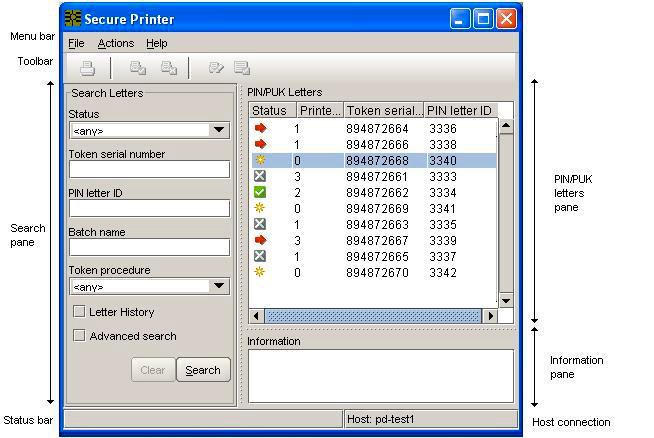
Create letters mode:
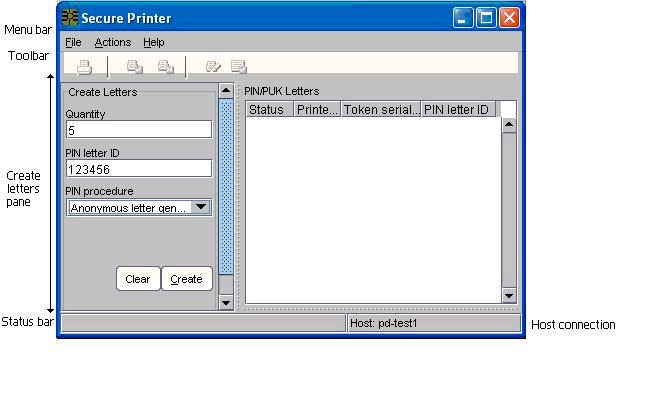
Definition of statuses
You can activate a PIN/PUK letter by clicking it. Detailed information about the letter will then be shown in the Information pane. This table describes the statuses that a PIN/PUK letter can have.
|
Icon |
Description |
|---|---|
|
|
A new letter that has been created but not sent to the printer. |
|
|
A letter that has been sent to the printer keeps the sent status in the database until a confirmation is received. If the client is disconnected before confirmation this status will appear when reconnecting. |
|
|
A letter that has been printed successfully and afterwards confirmed by an officer. |
|
|
A letter that has been sent to the printer but the printing has failed for some reason and, therefore, the letter has been marked by an officer as not printed. |
