Install and upgrade Nexus OCSP Responder
Install Nexus OCSP Responder
The Nexus OCSP Responder installation consists of the following major steps:
- Check the system requirements, see Nexus OCSP Responder requirements and interoperability.
- Install Nexus OCSP Responder. See
- Configure the system. See Configure Nexus OCSP Responder.
- Initialize the trust store with all CA certificates of the CAs that Nexus OCSP Responder will use. See Trust store.
- If desired, copy CRLs/CILs to the directory where the respective cache is to be saved. See Validation section.