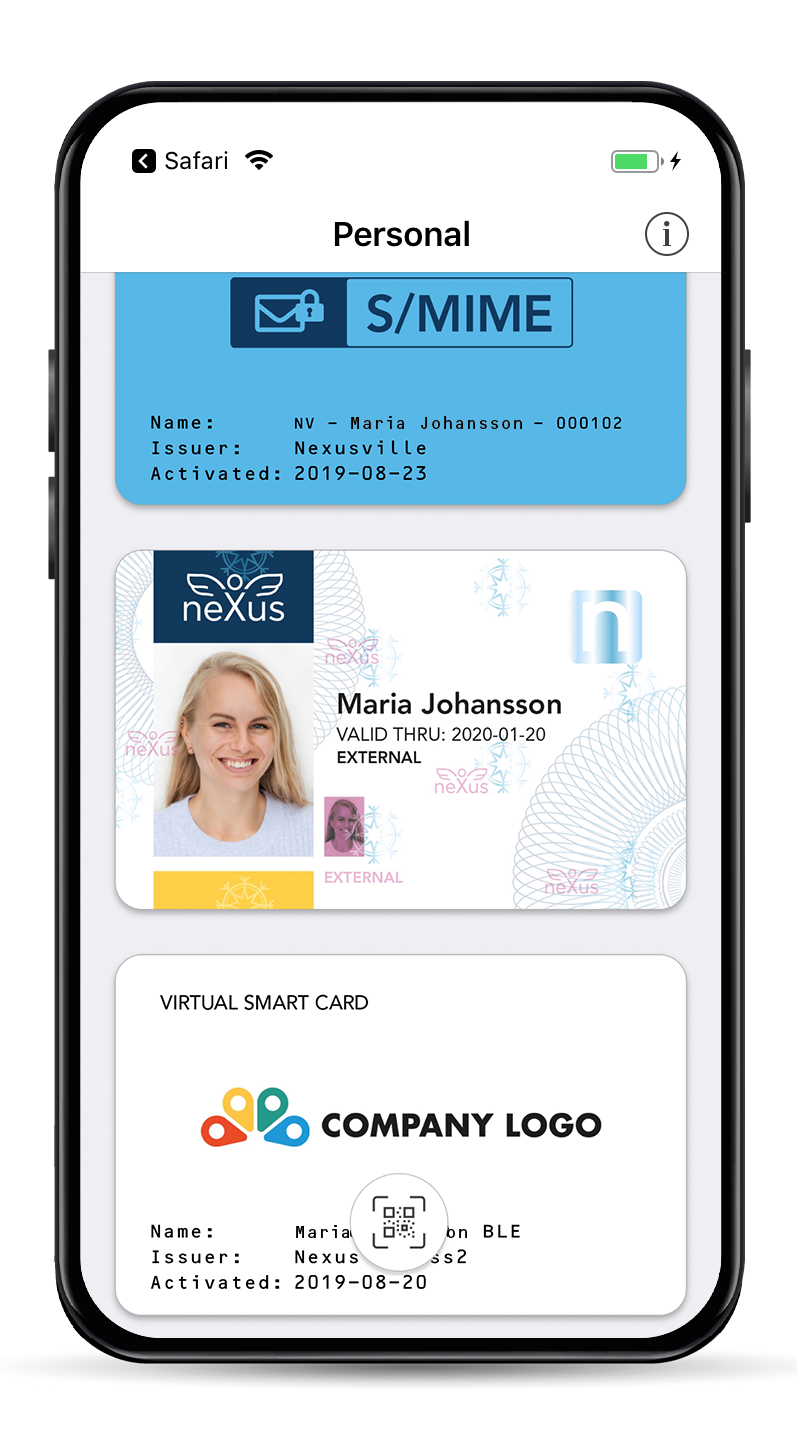What is mobile visual ID and what can I use it for?
A mobile visual ID is a virtual ID card in a mobile app, that can be used to identify yourself visually. It can also contain links to certifications that can be secured by two-factor authentication (2FA).
A mobile visual ID can NOT be used to get access to sites and buildings.
How do I get a mobile visual ID as a complement to an access card?
You can order cards and mobile visual ID from Nexus here:
-
Access cards: https://cards.nexusgroup.com/index.php?lang=2
You first order your physical card, enter all the mandatory information and upload a photo. When the card is ordered and approved by your organization, it will be produced. At the same time, you will get an email with instructions on how to download your mobile visual ID.
What is the difference between a physical access card and a mobile visual ID?
A mobile visual ID can be used to identify yourself visually and show linked certifications, but can not be used to access sites and buildings.
How do I activate my mobile visual ID?
The mobile visual ID must be activated before it can be used. When you have ordered your card you get an email with instruction to start using mobile visual ID. Follow the instructions to download and activate it.
See also How do I activate a mobile virtual smart card in Smart ID Mobile App?
What is Smart ID Mobile App and why do I need it?
Smart ID Mobile App is developed and owned by Nexus and is used for two-factor authentication (2FA). It is needed to use a visual ID on your mobile phone as a complement to a physical access card. The mobile visual ID can also contain secure links to certifications, protected by 2FA.
For more information, see Smart ID Mobile App overview.
What do I do if I lost my mobile phone and mobile visual ID?
When you have got a new phone and want your mobile visual ID back, you can contact Nexus, and we will send a new mail with instructions to download a new mobile visual ID.
How do I revoke a card and a visual ID?
Log in to the portal where you ordered your card, and lock your card and mobile visual ID:
For access cards:
-
Go to the Card order portal: https://cards.nexusgroup.com/index.php?lang=2
-
Lock the card. Both the physical and virtual card will be locked.
About Smart ID Mobile App
For more information, see Q & A for end users - Smart ID Mobile App.