A person can be assigned a role to be an entitlement approver (for 1- or 2-step approval) or entitlement responsible (for 2-step approval).
Standard workflow
|
|
Actor |
Action |
Option |
|---|---|---|---|
|
1 |
Entitlement administrator |
Logs in to Identity Manager, goes to the START tab, selects Entitlement Approver or Entitlement Responsible. Clicks Create.... In the displayed form, clicks Search to select an employee. |
- |
|
2 |
Identity Manager |
Assigns the selected role to the employee. |
- |
|
3 |
Person |
The selected person receives an email notification about the new role with the generated username and password. |
- |
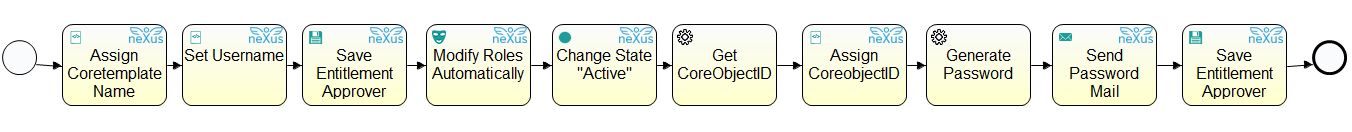
Technical references
-
PemProcCreateEntitlementApprover (see image)
-
PemProcCreateEntitlementResponsible
