Normally, setting persons to active/inactive is managed in the AD or HR system and handled in Identity Manager via the automatic import. Optionally, they can be available as manual processes.
Standard workflow
|
|
Actor |
Action |
Option |
Physical ID | Digital ID | Physical access |
|---|---|---|---|---|---|---|
|
1 |
Registration officer or Helpdesk |
In Identity Manager: Browses for the person and clicks Activate. |
Normally handled via the automatic data import
|
(tick) |
(tick) |
(tick) |
|
2 |
Identity Manager |
Sets the user and related employee card to Active. If Smart ID Self-Service is used, then the user is given the Self-Service User role. |
(tick) |
(tick) |
(tick) |
|
|
3 |
Identity Manager |
Sends the card information to the PACS system. |
|
|
(tick) |
|
|
4 |
CA |
Certificates on the employee card will be active again. |
|
(tick) |
(tick) |
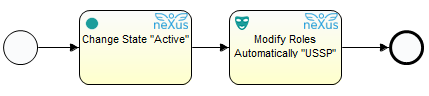
Technical references
|
Option |
Process |
|---|---|
|
Reactivate employee with the Self-Service User role |
BaseProcReactivateEmployeeWithRoleUSSP (see image) |
|
Reactivate employee |
BaseProcReactivateEmployee |
