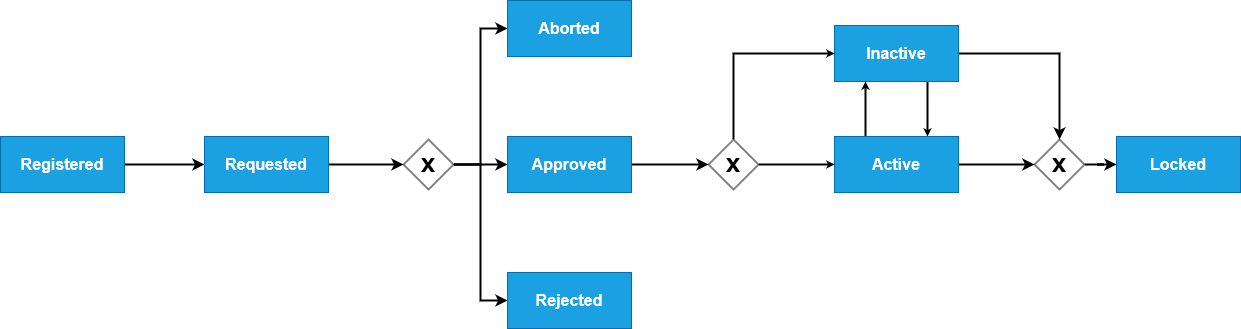This article describes the different states for a user in Smart ID use cases. Read more here: Smart ID Workforce use cases
This table gives the descriptions of the different states for a user:
|
Registered |
Requested |
Aborted |
Approved |
Rejected |
Active |
Inactive |
Locked |
|---|---|---|---|---|---|---|---|
|
Start state. Often used when users are pre-imported, like from a CSV file or from LDAP. |
An approval step is enabled. The user creates a request to get something approved. For example, a request to create a user, or to deactivate a user. |
A request was aborted. The user that created a request can abort the request. |
A request was approved. |
A request was rejected. For example, wrong data was entered, or the picture size is not correct. |
Default state after the user is created. |
Nothing can be done to the user.
The user can be reactivated. |
Final lock state for the user. Nothing can be done to the user. All related credentials are locked or revoked and can not be used any more. |