Issue a temporary smart card to a person.
Standard workflow
|
|
Actor |
Action |
Option |
Digital ID | Physical access |
|---|---|---|---|---|---|
|
1 |
Registration officer |
In Identity Manager Operator: Searches for the person. The person's state shall be Active and the person shall have an active employee card. Selects Assign temporary card. |
- |
(tick) |
(tick) |
|
2 |
Registration officer |
Enters a card number or searches for an available temporary smart card. Selects it and clicks Next. |
- |
(tick) |
(tick) |
|
3 |
Card production administrator |
Puts a temporary card in the card reader and assigns it to the person. |
- |
(tick) |
(tick) |
|
4 |
Identity Manager |
Sends card information to the PACS. The permanent card is set to inactive in the PACS. |
- |
|
(tick) |
|
5 |
CA |
Places certificates on the temporary card. |
- |
(tick) |
(tick) |
|
6 |
Identity Manager |
The person is asked to change the PIN. The person can optionally do it later. |
- |
(tick) |
(tick) |
|
7 |
Identity Manager |
Sets the temporary card state to Assigned. The original employee card is set to state temporary inactive. |
- |
(tick) |
(tick) |
PcmProcEmployeeTemporaryCard
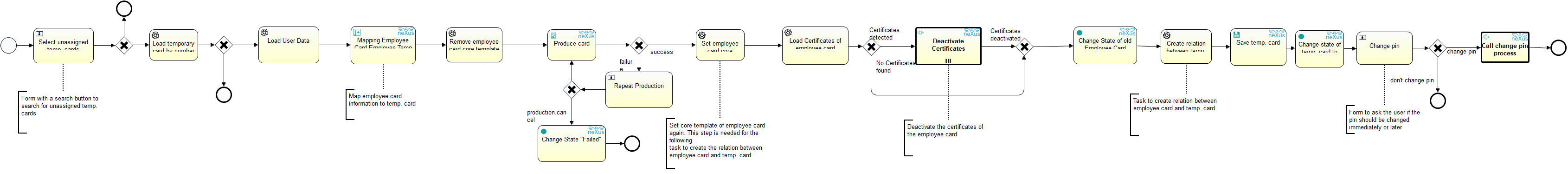
Technical references
|
Option |
Digital ID |
|---|---|
|
Issue temporary smart card |
PcmProcEmployeeTemporaryCard (see image) |
