When a person returns the temporary smart card, the original smart card is reactivated.
There are 2 options why a temporary smart card is returned:
-
The person has found the original card
-
The person has permanently lost the original card
The process for withdrawing a returned temporary card can either be triggered on the assigned temporary smart card or on the original employee card in state temp.inactive.
Standard workflow
|
|
Actor |
Action |
Option |
Digital ID | Physical access |
|---|---|---|---|---|---|
|
1 |
Person |
Returns the temporary smart card. |
- |
(tick) |
(tick) |
|
2 |
Registration officer |
In Identity Manager Operator: selects Withdraw Employee Temp. Card. |
- |
(tick) |
(tick) |
|
3 |
Registration officer |
Selects the reason for withdrawing the temporary card:
|
- |
(tick) |
(tick) |
|
4 |
Identity Manager |
Reactivates the original employee smart card. Data on the temporary card is cleared and the state becomes Unassigned. The temporary card can be used again. |
- |
(tick) |
(tick) |
|
5 |
CA |
Locks the certificates on the temporary card. Reactivates the certificates on the original employee smart card, and the certificate state becomes Active. |
- |
(tick) |
(tick) |
PcmProcWithdrawEmployeeTempCard
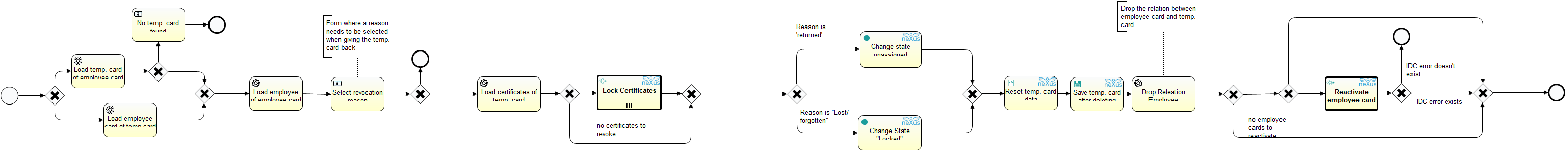
Technical references
|
Option |
Digital ID |
|---|---|
|
Withdraw temporary card |
PcmProcWithdrawEmployeeTempCard (see image) |
